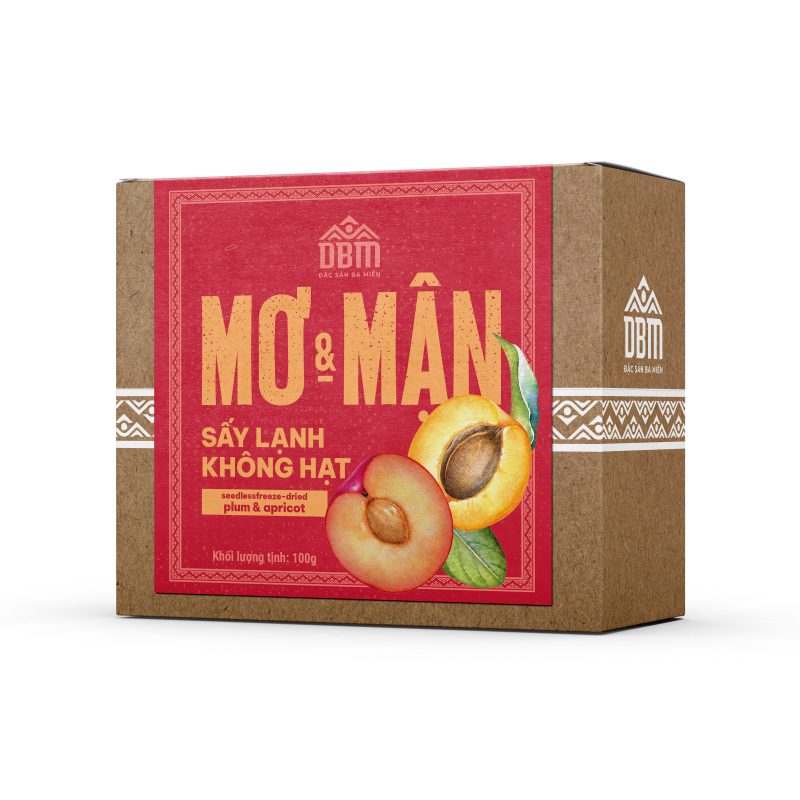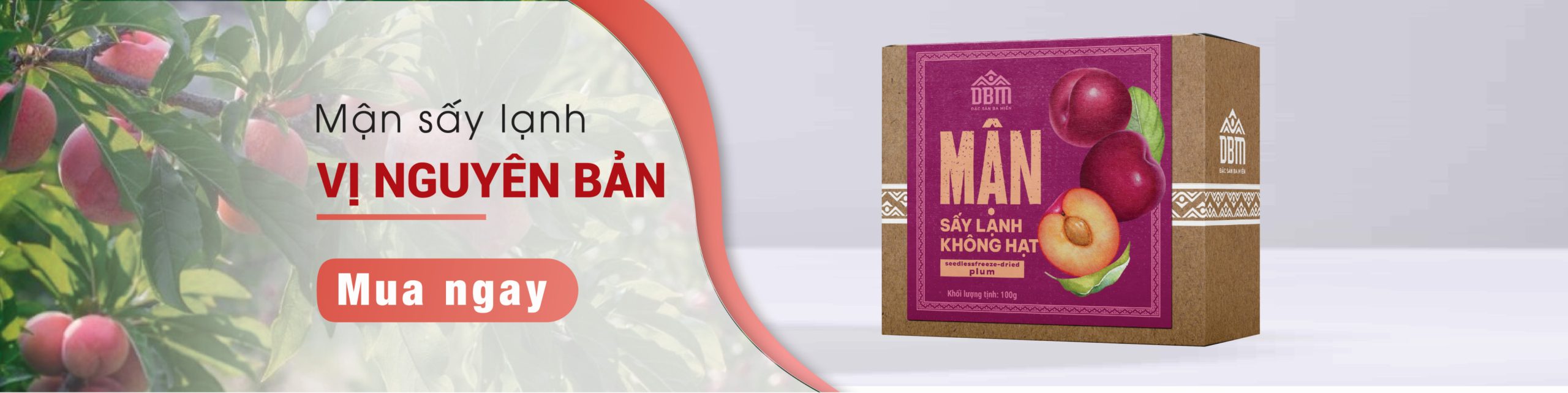

Giới thiệu về
ĐẶC SẢN BA MIỀN
Việt Nam được thiên nhiên ưu ái với tài nguyên dồi dào, mỗi vùng miền trên đất nước Việt Nam đều có những sản vật đặc sắc gắn liền với nét văn hóa địa phương, đặc biệt là nông sản. Công ty cổ phần Đặc sản Ba Miền Việt Nam ra đời với sứ mệnh lan truyền tình yêu và niềm đam mê với nông nghiệp và nông sản Việt Nam. Cái tên “Đặc sản Ba Miền Việt Nam” thể hiện sự hòa hợp của đất trời để tạo nên được sự phong phú của nông sản Việt.
SẢN VẬT VÙNG MIỀN
Đặc trưng, phong phú và đa đạng
TIÊU CHUẨN VIETGAP, GLOBAL GAP
Luôn khẳng định về chất lượng
THƯƠNG MẠI CÔNG BẰNG
Hướng tới phát triển bền vững
ĐỒNG HÀNH CÙNG NÔNG DÂN
Nâng cao giá trị nông sản Việt
SẢN PHẨM
Một số sản phẩm của Đặc Sản Ba Miền
THAM GIA ĐỂ NHẬN THÔNG TIN MỚI NHẤT TỪ CHÚNG TÔI
TIN TỨC
04
Th8
HẠT ĐIỀU CÓ TÁC DỤNG GÌ – TOP 10 LỢI ÍCH ÍT NGƯỜI BIẾT
Không những sở hữu hương vị béo ngậy, thơm ngon hấp dẫn, lợi ích sức khỏe của hạt điều cũng là một lý do nhiều ng...
28
Th7
PHƯƠNG PHÁP CHẾ BIẾN CÀ PHÊ NHÂN PHỔ BIẾN NHẤT HIỆN NAY
Phương pháp chế biến tự nhiên (natural)Chế biến khô / chế biến tự nhiên / chế biến natural là một trong những phư...
25
Th7
NHỮNG LỢI ÍCH BẤT NGỜ CỦA QUẢ MƠ SẤY DẺO ĐỐI VỚI SỨC KHỎE CHÚNG TA
Quả mơ là quả của cây thân gỗ thuộc chi Mận mơ (tên khoa học là Prunus). Mơ có hình dáng to t...